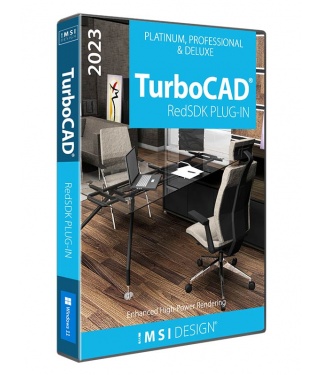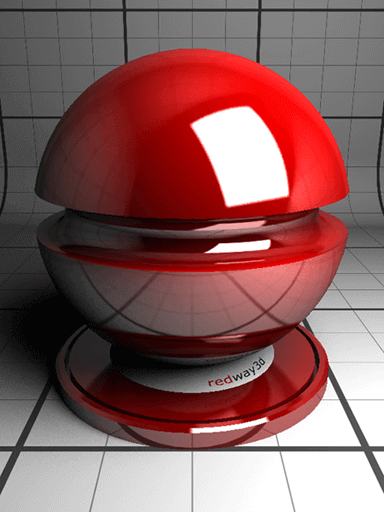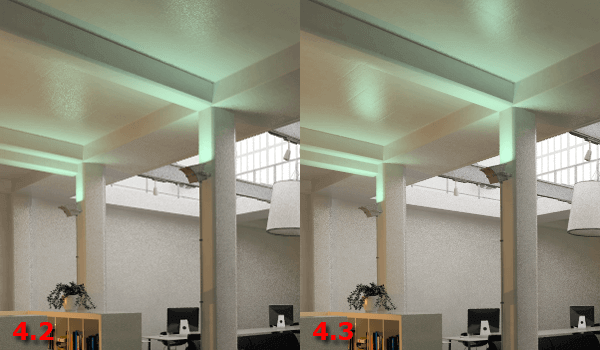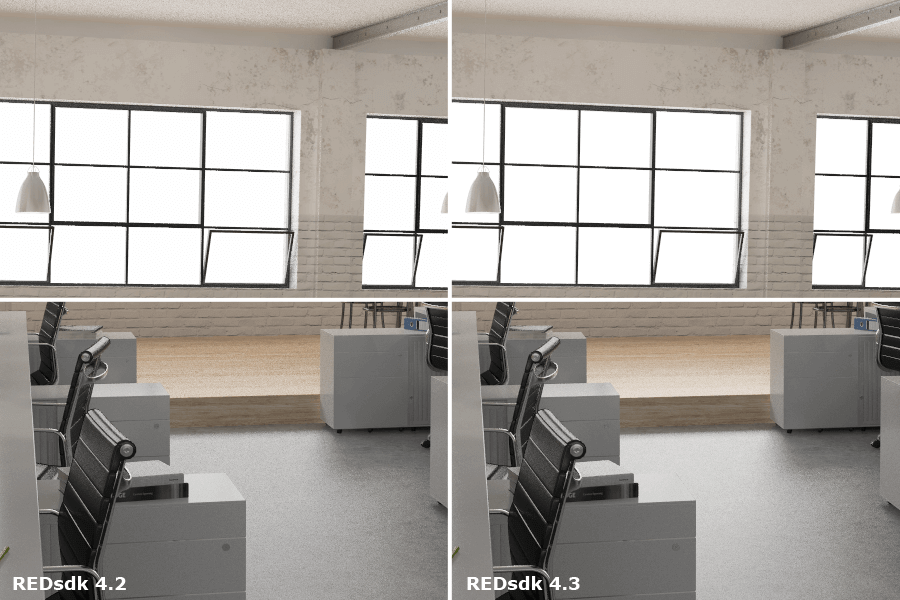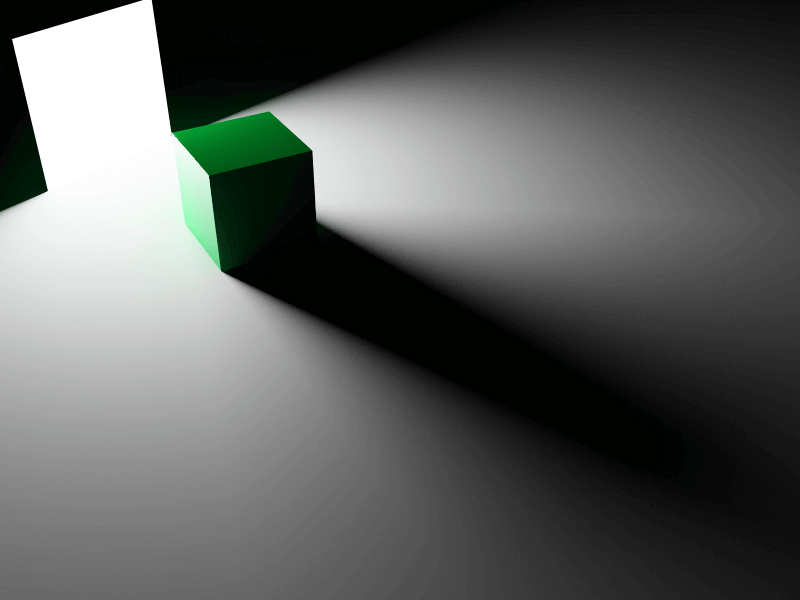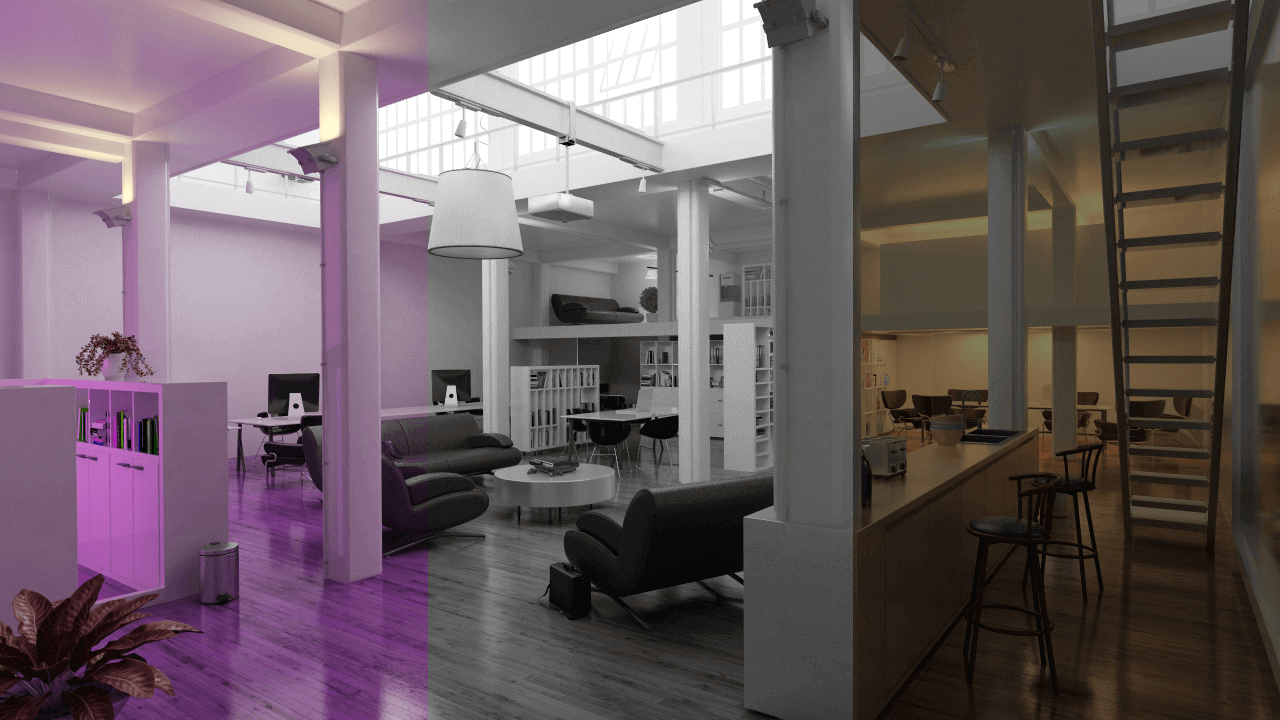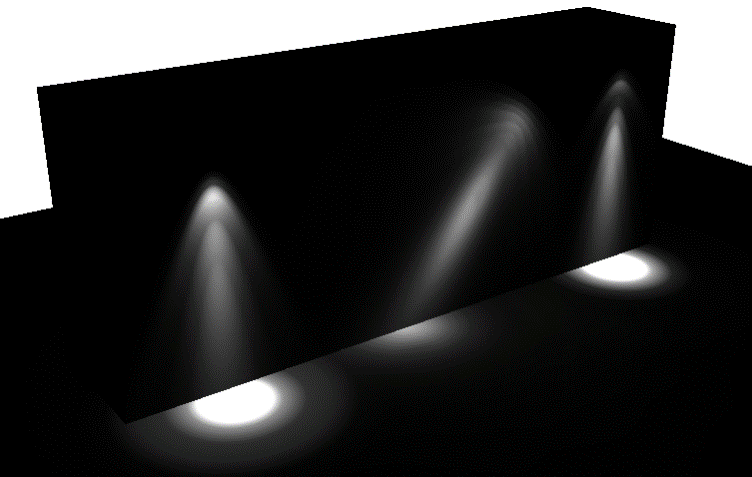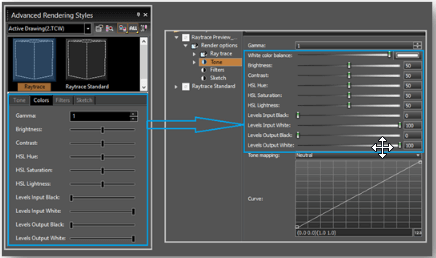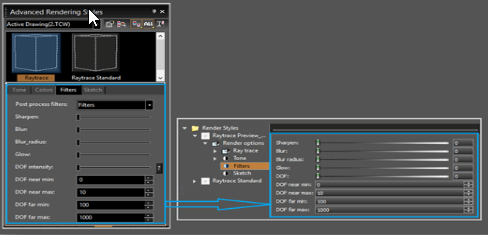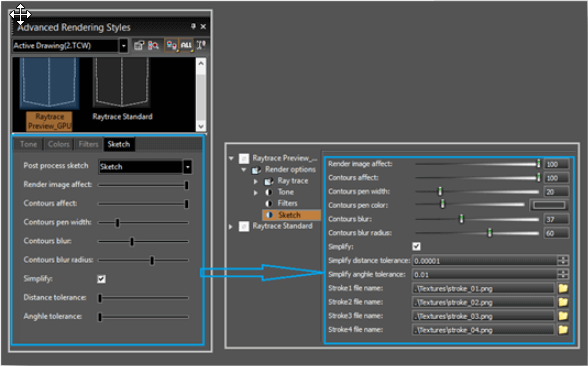RedSDK Plug-in for TurboCAD 2023
More Robust Rendering Solution
The RedSDK Plug-in for TurboCAD 2022 enhances the program’s lighting, luminance, and photorealistic rendering capabilities for more robust, high powered renders. This plug-in integrates directly with the TurboCAD 2023 material editor and Design Director. Appropriate for TurboCAD 2023 release.
Data Sheet
More Info
Overview
RedSDK Plug-in
 TurboCAD offers a powerful rendering engine for quick and easy presentations of your design. For customers looking for more rendering options, the RedSDK Plug-in for TurboCAD enhances the program’s photo-realistic rendering capabilities with even more robust, high power rendering.
TurboCAD offers a powerful rendering engine for quick and easy presentations of your design. For customers looking for more rendering options, the RedSDK Plug-in for TurboCAD enhances the program’s photo-realistic rendering capabilities with even more robust, high power rendering.
- Integrates directly with the TurboCAD material editor after installing
- Ability to create customer color, materials, and effects
- Both bitmap based textures and procedural materials
- Clouds in the sky
- Enhanced multiple importance sampling
- Adaptive sampling
- New post-processing controls and filters
- Luminances with advanced lighting properties
Note: The Conceptual Selector tool will only work with the RedSDK plug-in in the following display modes - Hidden Line, Draft Render, Quality Render, Advanced Render.
The Conceptual Selector uses the full-blown 3D model, materials, lighting, adjustable scale and editing capability. The user is able to edit: the selector geometry, materials, the set of handles, response to mouse movements, etc. All data about the Selector is stored in TCW Profiles, which are accessible for editing. The GCtrlProfiles folder contains selector variants (profiles), and the Samples sub-folder contains additional Samples. A user can create and use his own profiles. At the moment Conceptual Selector is available only in Model Space and only for the 3D mode of selector. Using RedSDK imposes certain restrictions. the Conceptual Selector can be displayed only in RedSDK windows. When objects in non-RedSDK windows are edited, it will automatically force the classic selector mode to be used.
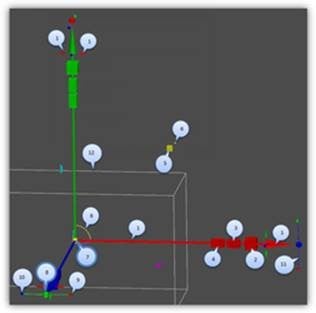
As is, the primary functions of the Conceptual Selector are:
- Move only back and forth along this axis (X).
- (Cube) Scale bi-directionally BUT only along this axis (X).
- (Rectangular cuboid) Scale uni-directionally on this side (equivalent to dragging one face of the selection bounding box).
- (Rectangular cuboid) Scale uni-directionally on this side (equivalent to dragging one face of the selection bounding box (opposite face from #4)).
- (Rectangular cuboid) Scale along both axes (X, Y).
- (Colored arc and cylinder) Drag, but only on these two axes (X, Y).
- (Yellow sphere) the reference point.
- (Colored ball) Acts like the rotation handle for accurate snapping (Y).
- (Colored ball) Rotate around associated axis (X).
- (Colored ball) Rotate around associated axis (Z).
- (Colored arc) Rotate around associated axis.
- Boundary box
To use any of the handle you may click-hold-and-drag, or you may click-drag-click.
Materials
Materials
The RedSDK Plug-in for TurboCAD integrates directly with TurboCAD’s material editor. It also provides numerous shaders to create materials and their finishes with a real-time preview. This is available even on a selection from the model instead of just a simple cube or sphere (also available). When creating or altering materials, there are extensive descriptions of each shader in the dialog window to simplify each step.
There are over 500 materials included, with the ability to create hundreds custom Colors, Materials, and Effects to extend your rendering capabilities.
The RedSDK material library is a complete library of pre-defined materials for use with RedSDK. All materials are defined using high resolution textures and are ready to use for photo-realistic needs. In addition, many materials also exist in 'real-time' configuration for advanced interactive renderings.
The most advanced realistic material is intended for good quality/speed ratio visualization. It features what most people would expect from a all-purpose material.
New Features
Overview of changes
This new version of RedSDK is focused on both extending the RedSDK feature set and also keeping RedSDK efficient and better perfprming. Among all changes, we can note:
|
Hardware issues:Several changes have been made to the RedSDK configuration to bypass hardware issues:
|
RedSDK Interactive Color adjustments, Filters and Sketch rendering:- Color Adjustment- Filters - Sketch Rendering |