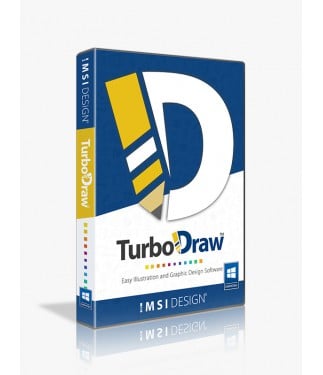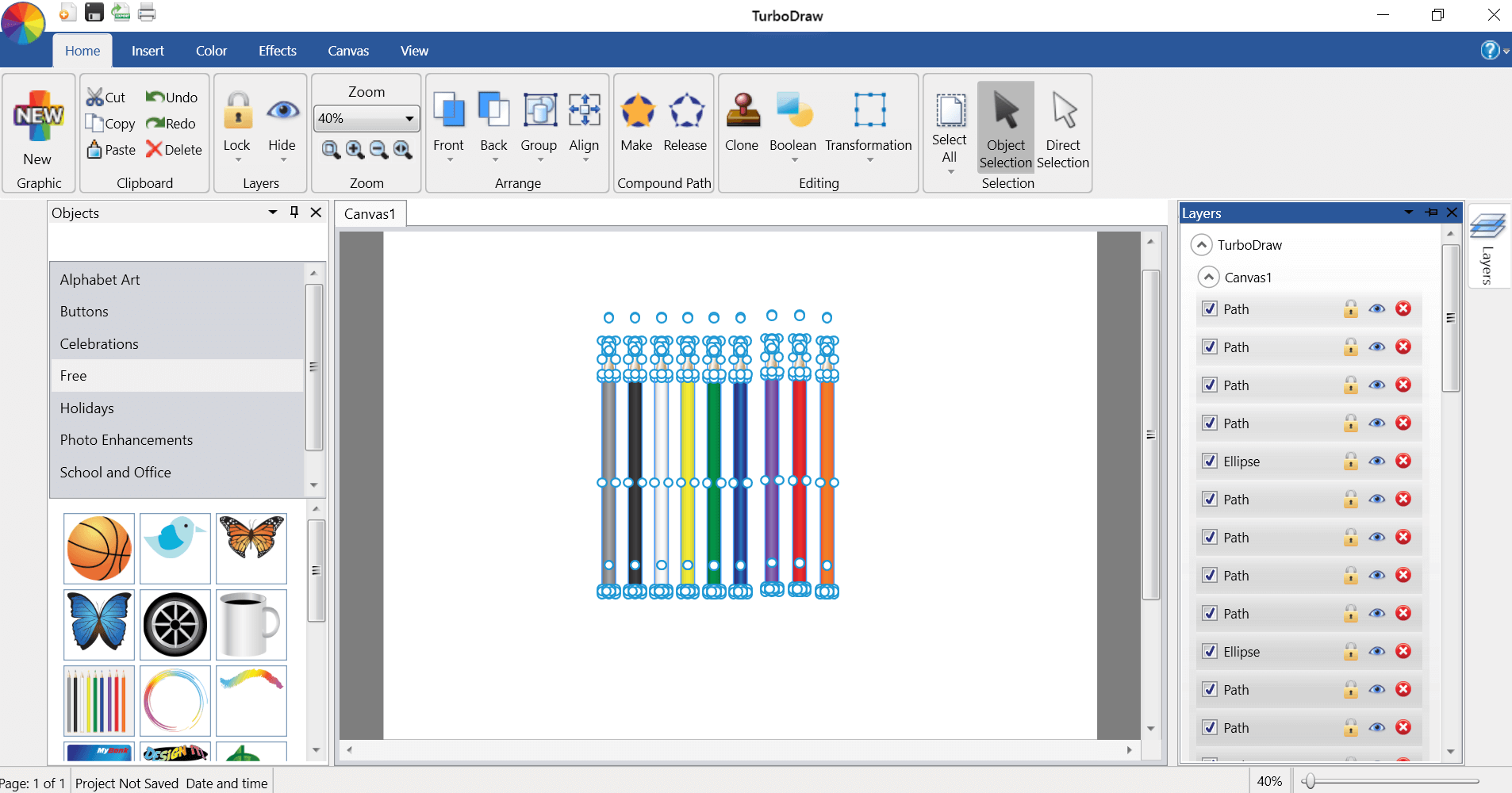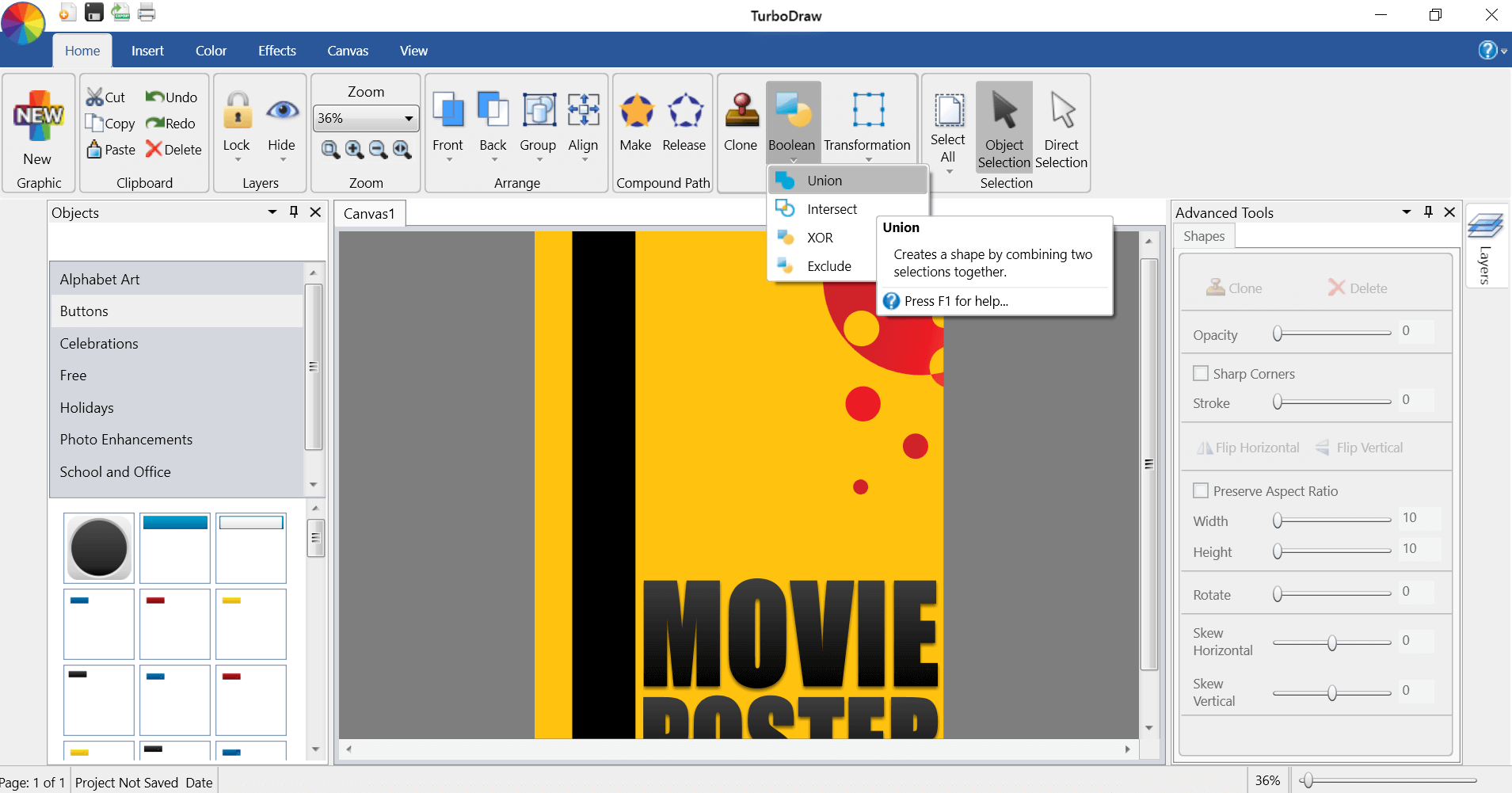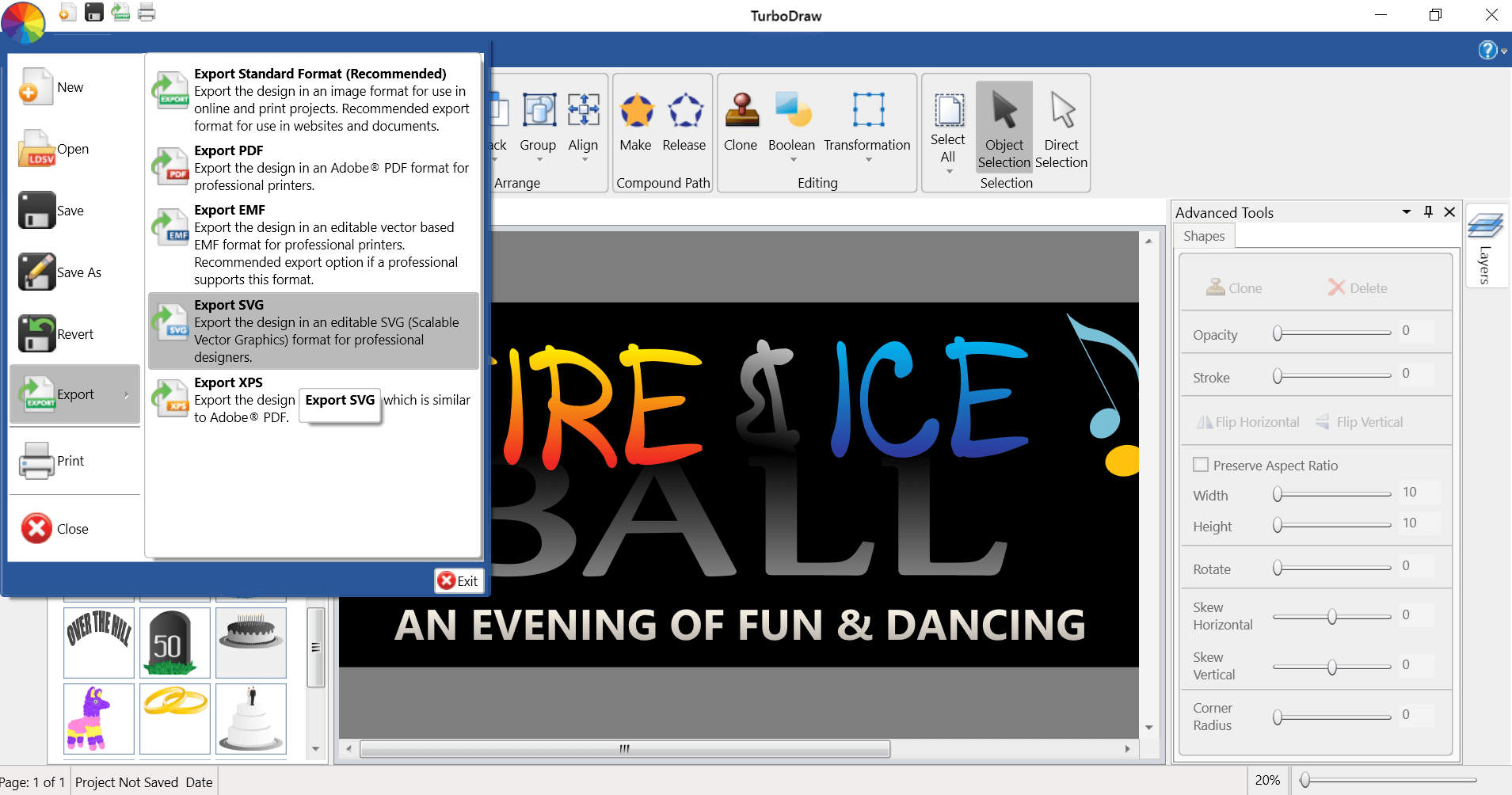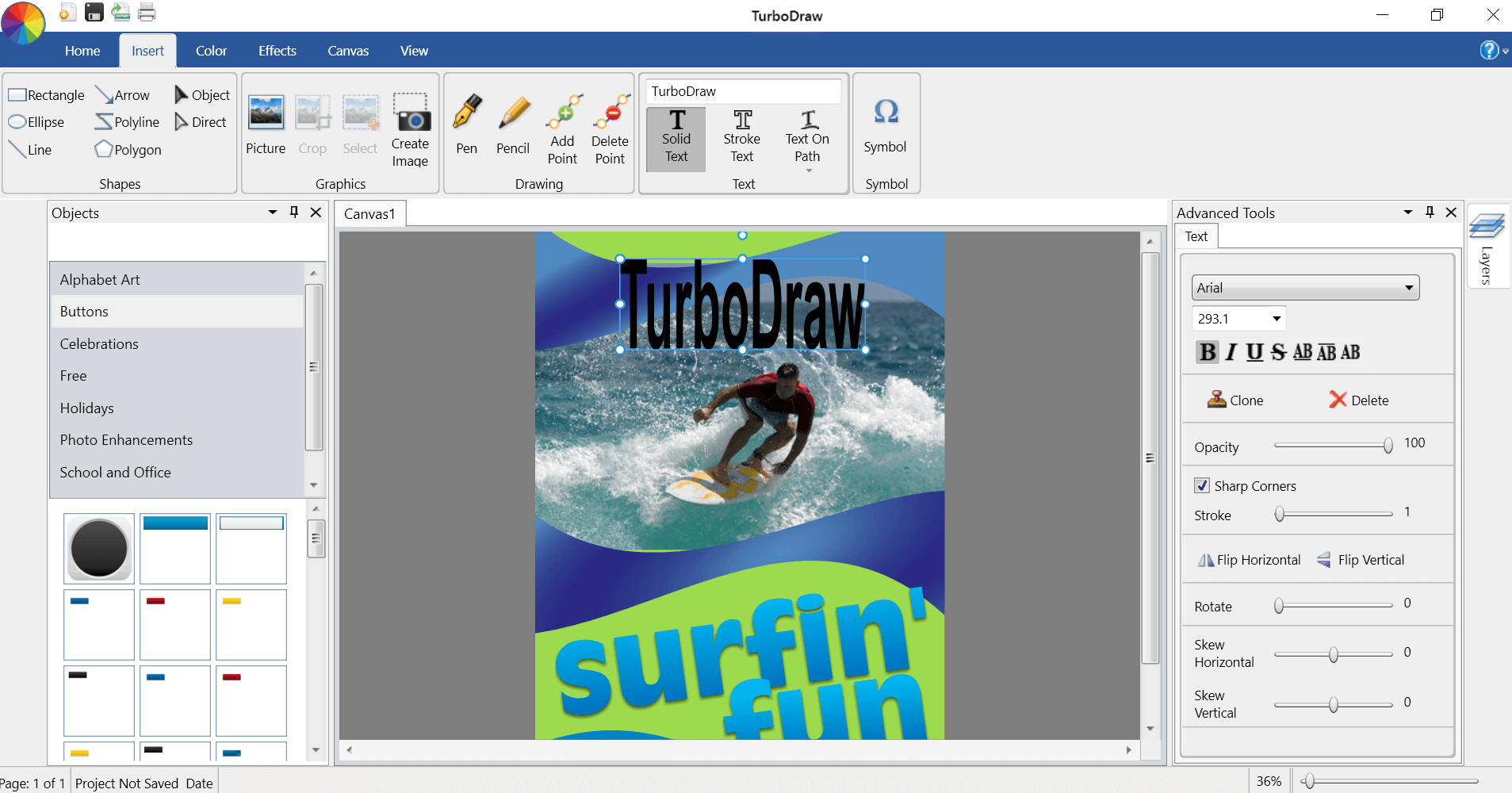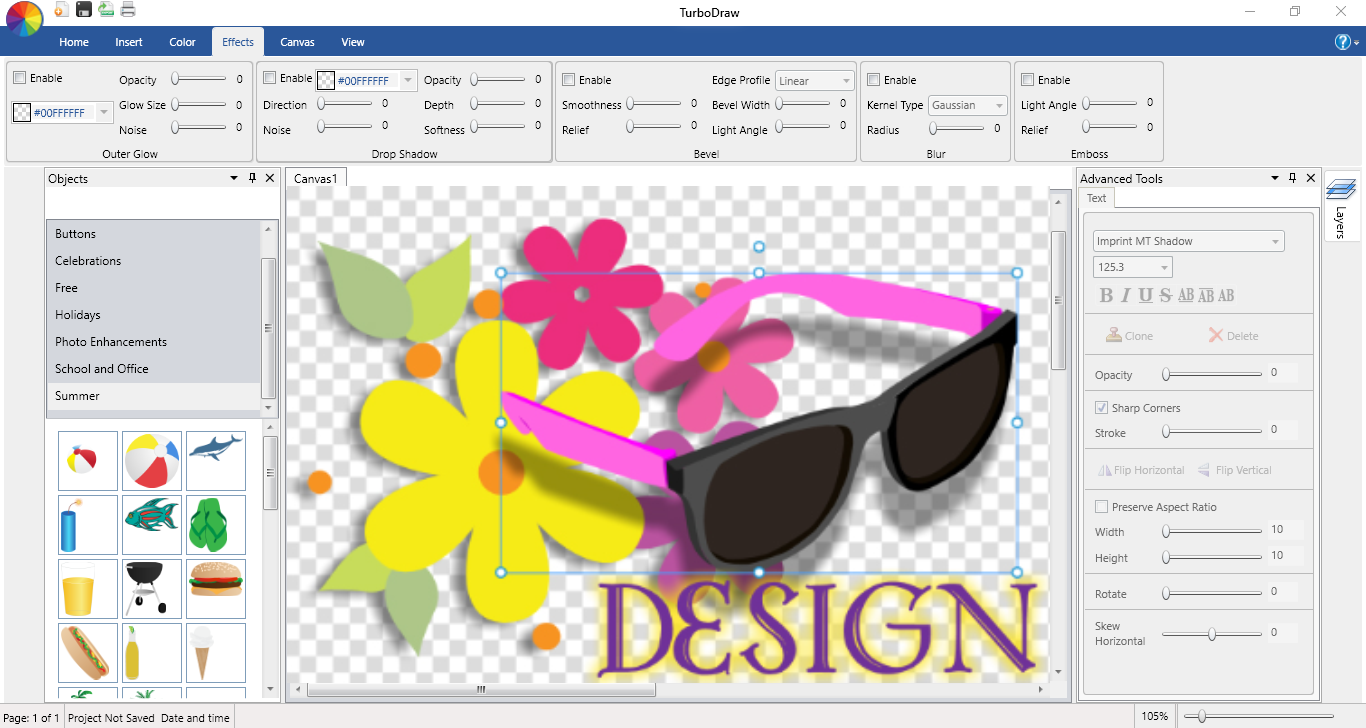TurboDraw
TurboDraw makes it easy for anyone to create incredible graphic designs and vector art. You don’t need to be a graphic design professional to create incredible looking artwork for any print or online project.
Data Sheet
More Info
Overview
TurboDraw, Create beautiful graphic designs and vector illustrations on your PC.
Simply use the powerful vector drawing tools to sketch out your design, or import a vector graphic in SVG format to add your own creative touch. Beginners to graphic design can get started quickly by using any of the 300+ pre-designed, royalty free design ideas and graphics without the hassle of starting from scratch.
Advanced Tools:
- Full layer support
- Powerful Bézier editing tools
- Boolean operations to create new shapes
- Create text art and add text to any path
- Full support for SVG files, including import and export
- Knife tool to slice graphics on the canvas
- Eraser tool to remove parts of graphics
- Blend tool to create 3D tunnel effects and unique shapes
- Component Library to save and reuse new graphics you create
- Creative background and fill textures
- Solid, text and artistic strokes for added style
- Smoothing tool to smooth out choppy freehand drawings
- Artistic color palettes and gradients
- Detailed help guide
Bonus Graphics & Tools:
- 2,000+ pre-designed vector graphics and royalty free images
- Creative filters and effect
- 65+ commercial use fonts
- Royalty-free photos and images
- Over 100 Professionally-Created Design Ideas including:
- Posters
- Postcards
- Print Banners
- Web Banners
- Signs
- Illustrations
- Fun artistic expressions
Key Features
Knife tool to slice graphics on the canvas:You can select any part of the image and paste it anywhere in the canvas by using select and crop functionality. | 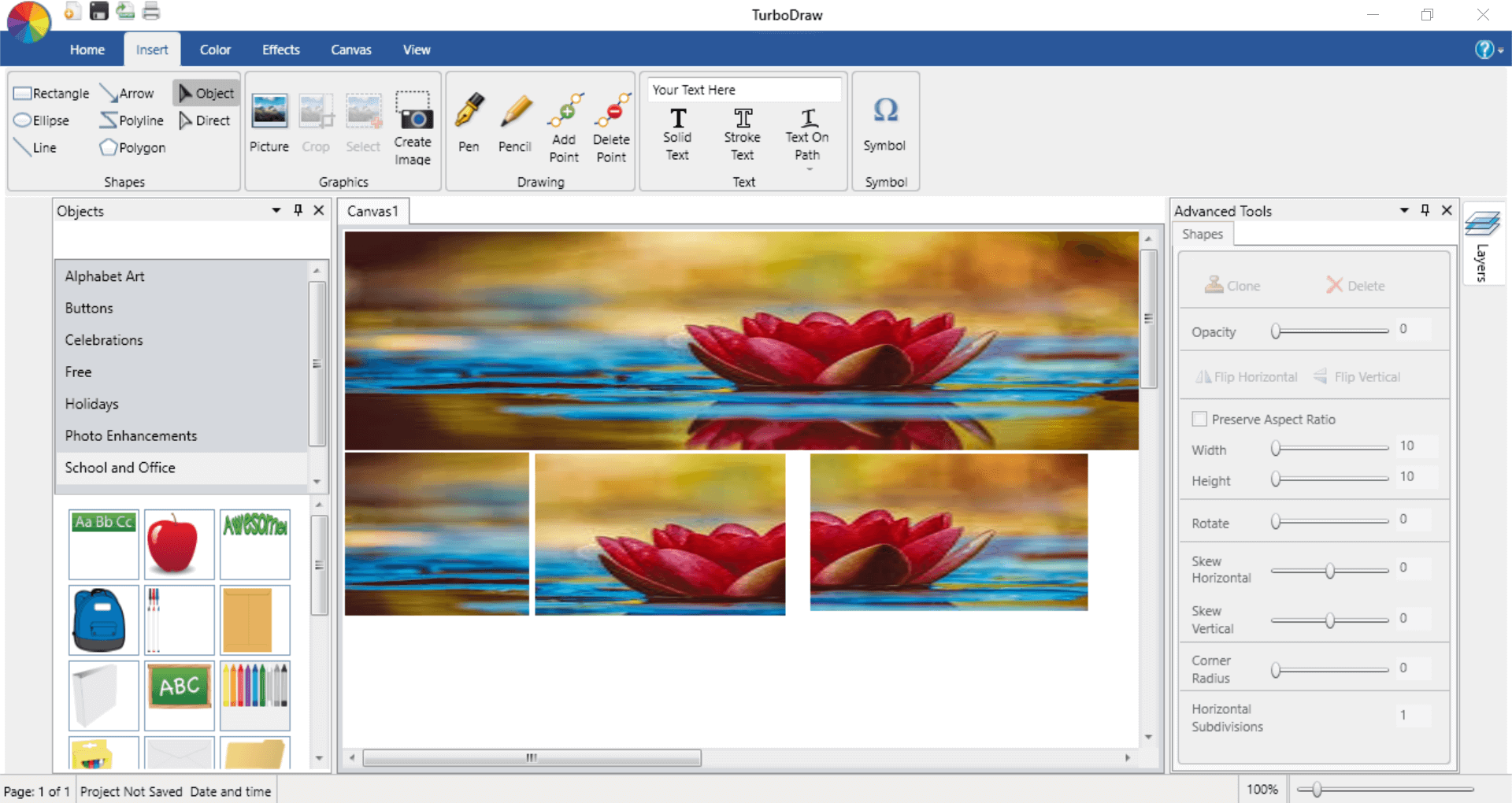 |
 | Creative background and fill textures:You can create creative backgrounds by accessing Canvas menu. You can insert and give any color to background and make it more attractive. |
Detailed help guide:TurboDraw offers online help guide. Now you can learn everything by using this user guide. You can access help guide by accessing Help at the right top corner. | 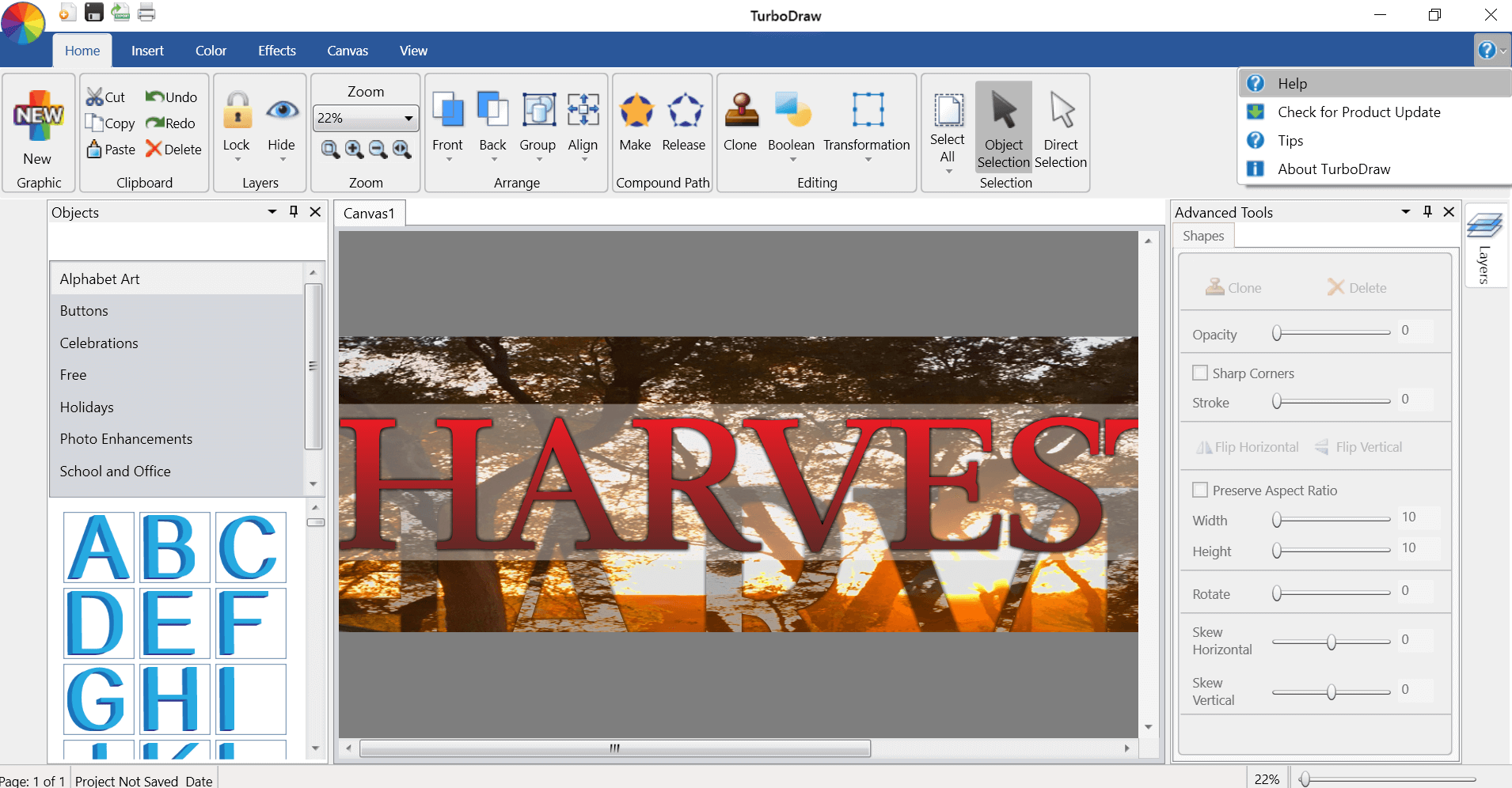 |
Import Objects:Now you can easily import any JPEG, SVG, PNG, BMP, TIFF, WMF image in TurboDraw. | 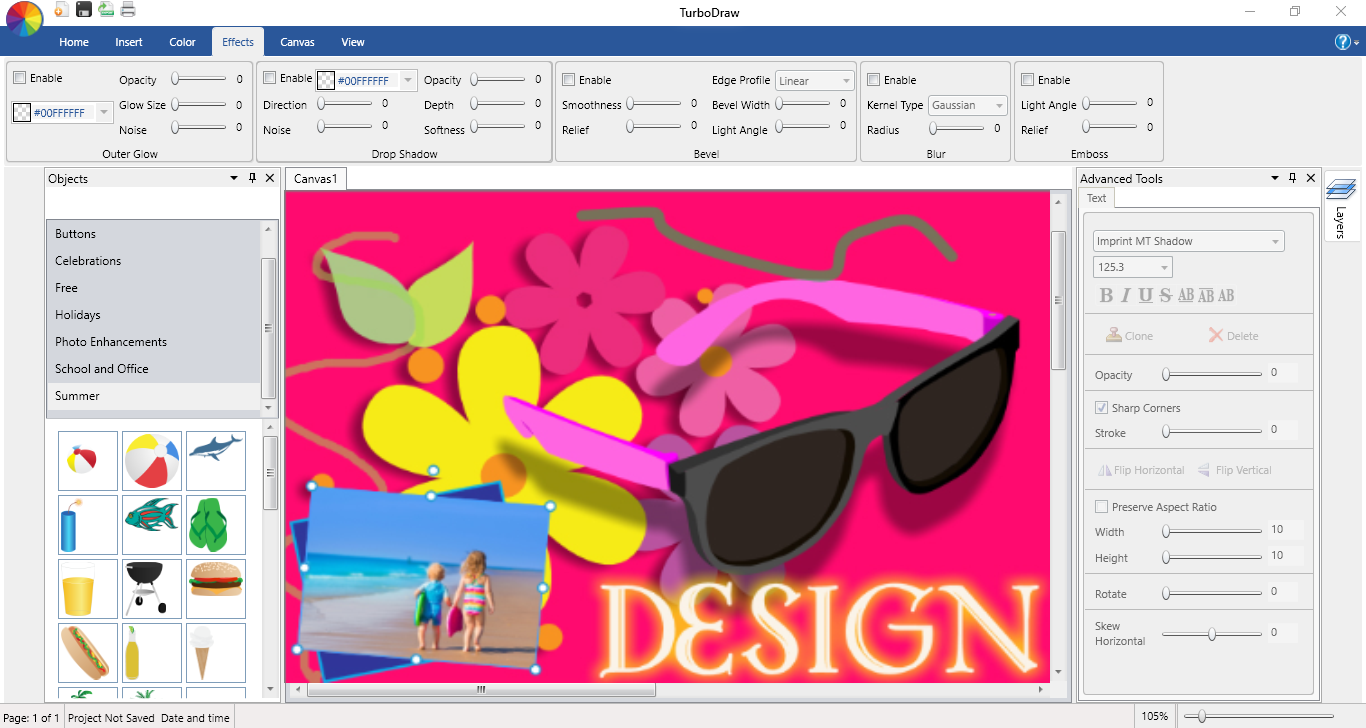 |
System Requirements
System Requirements for TurboDraw:
- Operating System: Windows® 10, Windows® 8/8.1, and Windows® 7
- Hardware: PC with Pentium 400 MHz or higher processor
- Memory: 512 MB of RAM
- Hard Disk: 300 MB of available hard-disk space
- DVD-ROM drive (for boxed shipments)
Licensing Policies
Licensing Policy
1. Licensing Options:
| Perpetual License: A one-time purchase that grants access to the software. This is perfect for homeowners and DIY enthusiasts who want a reliable tool for their projects. A Perpetual License remains functional as long as the hardware and operating system support it, making it an ideal choice for users seeking a long-term investment. | |
| Subscription License: An annual subscription that includes Upgrades (optional), Software and Maintenance Updates (Patches), and technical support as part of the subscription. This is ideal for professionals who need the latest tools, features, and support services. | |
| Network License: Allows multiple users within the same network to access the software. This is perfect for organizations that need to manage multiple licenses efficiently. | |
| Floating License: A flexible licensing option (also known as a concurrent license) that allows a set number of users to share licenses. This is ideal for teams where not all users need access to the software simultaneously. |
2. Volume Licensing:
| Discounts are available for businesses and contractors purchasing multiple licenses. This helps professionals equip their teams with powerful home design tools at a reduced cost. |
3. Educational Licensing:
| We offer special pricing for educational institutions and students. This ensures that future designers and architects have access to top-notch home design software. |
4. Trial Versions:
| Free trial versions of the Software are available for users to explore the features and capabilities before committing to a purchase. |
5. Maintenance & Support:
| Our Maintenance & Support plans are valid for one year from the date of purchase and can be extended annually. These plans provide access to Technical Support and Software and Maintenance Updates (Patches). We highly recommend extending the maintenance plan to ensure continuous access to the latest updates and support. Maintenance & Support Renewal is available for versions up to 5 years old. |
6. Upgrade Policy:
| Upgrades include new and improved features and Maintenance & Support for one year. Upgrades are available for versions up to 5 years old. |
7. License Reactivation Policy:
| Customers on active support can request reactivation of their license to another machine in case of hardware failure. This ensures that you can continue using the Software without interruption. |
Sales Policy
| 1. Refund Policy: We offer a 30-day money-back guarantee on all our products. If you’re not satisfied with your purchase, you can request a full refund* within 30 days of purchase. * Please note that bank fees will be deducted from the refund amount. | |
| 2. Promotions and Discounts: Promotions and discounts are generally offered during product releases and major holidays. We encourage you to sign up for our product newsletter on our website to receive special offers and stay updated on the latest deals. | |
| 3. Customer Support: Our dedicated customer support team is available to assist with any questions or issues related to licensing and sales. We strive to provide prompt and helpful service to all our customers. |