PaulTheCAD's Tips - Fixing 2 Common Issues
Published : 07/29/2016 12:09:14
Categories : General
Part of my job is answering the phone to users of TurboCAD in the UK who, out of the blue, have suddenly come across a problem that they do not understand. Below are two of the most common, both of which can be overcome simply and quickly – when you know how.
Loss of Tools / Delete Key not working
So you open TC one day and the screen looks different, maybe some tools has disappeared, or perhaps one of your keys is not working, (often this is the Delete Key). Not being a technician, I have no idea what has happened here, but the first thing to try is simply to reset the styles.
Path = Tools | Customise | Default

This sorts the problem 99% of the time. The only snag is that as it resets your styles, any customising of the screen will have to be re-done.
Lines no longer Vertical or Horizontal
Rolling your wheel mouse in and out zooms you in and out of the drawing, but if you press down on the wheel, then you go into 3D view. People using TC in just 2D, who do not understand 3D, can sometimes when zooming in and out, press down slightly on their mouse and by doing so, slip just a little into a 3D view. Vertical and horizontal lines then appear just a little, (or maybe a lot), no longer perpendicular to the sides of the drawing.
Again the solution is easy. Go to the top of your screen and click on the Standard View icon – World Plan, as below. If that does not do it, open the Standard Views pallet and click on the first, Plan, icon.
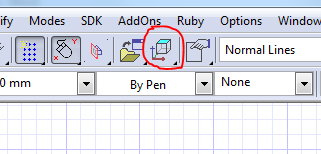
Paul Tracey
