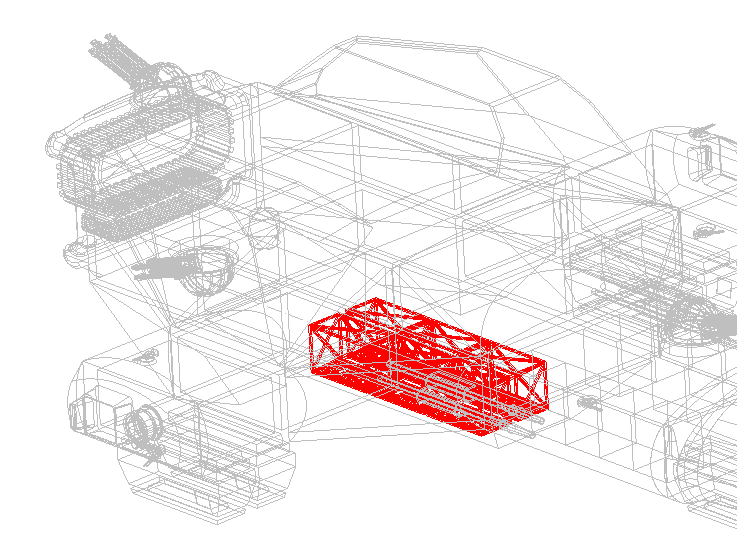TurboCAD Best Practices - Being By-Layer
Published : 12/21/2016 12:06:42
Categories : General , 2D Drafting
One option of TurboCAD that is often under used is the By-layer setting. Both tools and objects can be set to By-layer for a number of properties including: Pen Color, Pen Pattern, Line Style, and Brush Color. Proper use of by-layer enables powerful drawing management via layer usage.
For example, it is possible to ease editing and creation by setting all the non-working layers to a light color, such as grey.

This allows you to highlight just the part of the model on which you wish to work.