Design Director Palette in TurboCAD Windows
Object Property Management (PL, PR, DL)
The Design Director palette helps to streamline work and enhance productivity. It offers advanced controls for Layers, Layer Filters, creating of Layer Sets, setting and saving Work Planes, controlling Name Views, and more.
Layer Management (All)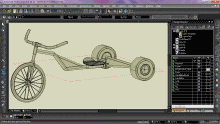
Layer management from the Design Director palette is fast and easy. It can remain open and provides powerful tools for managing visibility, color, line widths, line styles, and more. TurboCAD layers are AutoCAD® compatible, including a layers dialog based upon ‘Design Center’.
Layer Filters (PP, EX, DL)
Layer Filters allow for quick selection of all layers with any number of criteria. They work beyond file naming to include selecting layers by line style, pen width, print style, and more. Layer filters help you manage large, complex drawings with ease and are .DWG compatible.
Layer Sets (PL, PR, DL)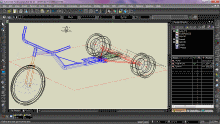
Layer Sets also can be created, and using either Layer Filters or Sets lets you quickly change the visibility of large groups of layers with a single click. Layer Sets and Filters even include layers within externally referenced files, such as a .SKP, .DWG, or another .TCW file.
Work Planes & User Coordinate System (All)
Applications such as TurboCAD and AutoCAD require an understanding of work planes and how to easily switch between work planes as an import part in productivity. Now you can simply set the User Coordinate System (UCS) by selecting a facet (one of 9 ways to set the UCS now), then save the UCS by naming it to a table in the Design Director. From that point on, you can easily switch between different work planes by selecting from a named list.
Named Views (All)
Easily jump between views with a single click when the Design Director is open. Combine this with the power of setting the UCS and setting the 3D View by the Current UCS, and you can set perfectly aligned views to any work plane in the model.
KEY: PL= TurboCAD Platinum; PR=TurboCAD Professional; DL=TurboCAD Deluxe; All = Includes all TurboCAD Windows, including TurboCAD Designer