Platinum Constraints
TurboCAD® Platinum constraints are enhanced in the Platinum Edition through two additional constraints. The first is a Midpoint Constraint, and the second is the ability to create pattern constraints.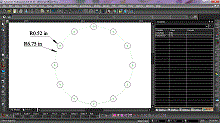
Pattern Constraints
Pattern Constraints are not a specifically defined tool, but use the power of constraints, dimensions, and array tools to allow for parametrically defined arrays of drawn objects. What this means is that you can draw any 2D geometry, turn on auto constraints, and then use any of the array tools to create your array. The relationships between the distances of items, like the dimensions of the items themselves, can be defined by creating variable dimensions. Those variables are then managed by in the Calculator Palette.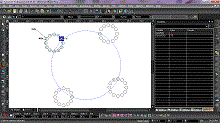 The variable dimensions may be used to define offsets, separation, angles of offset, and more. This is most powerful when creating designs for mechanical parts. Patterns appear in keyboards, telephone pads, ventilation gaps, and more. The patterns may also be used for laying out parking strips, cubicle designs, or for indicating where upon a surface to later place windows, ornaments or other architectural elements.
The variable dimensions may be used to define offsets, separation, angles of offset, and more. This is most powerful when creating designs for mechanical parts. Patterns appear in keyboards, telephone pads, ventilation gaps, and more. The patterns may also be used for laying out parking strips, cubicle designs, or for indicating where upon a surface to later place windows, ornaments or other architectural elements.
For more information on TurboCAD Platinum geometric and dimensional constraints, see the topic Parametric Constraints.