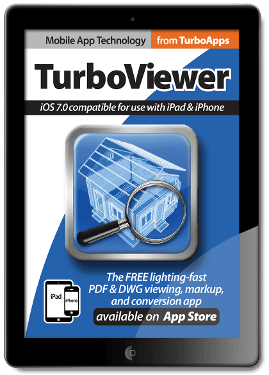Turboviewer
| TurboViewerTurboViewer a lightning-fast view, markup, and sharing app. |
The fastest, easiest way to view, mark-up and share 2D/3D DWF and PDF drawings and documents
The TurboViewer a lightning-fast view, markup and sharing app and is powerful and innovative. The first mobile DWG™ and PDF viewers and markup that support both 2D and 3D and a Macworld/iWorld's Top 5 App award winner.
Built from the ground up and specifically optimized for smart devices, TurboViewer sets the standard for mobile AEC viewing and markup.
Mark-up Features
• AutoShapes: Drawing rough shapes with your finger automatically refines to accurate geometry
• Redmark tools: Markup 2D and 3D objects using line, circle, rectangle, revision cloud, text, rectangular text box and leader
Sharing Features
• Contant Management built on top of native Contacts (so all current contact info is available)
• Organize contacts into Groups for easy "one tap" sending of shared drawings or documents to large design and construction teams
Viewing Features
• Lightning-fast 2D and 3D environment
• Smooth multi-touch navigation; Pan, zoom, and 3D orbit effortlessly around document
• Hidden line, shaded, and wireframe viewing
• Isometric view
• AutoCAD® SHX font support - Localized or custom SHX fonts
• TrueType font support - Improved visual fidelity with native TTF font file support
• Option to use default or model lights (if any in drawing)
• Option to render both inside and outside model (force two-sided rendering)
• Supports AutoCAD linetypes - Maintain visual fidelity as intended
File Management
• Create sub-folders
• Cut/Copy/Paste/Rename files and folders
• Search files and folders by name, size, and date
• Sort by name, size, and date (ascending or descending)
• Send files to other apps using copy, AirDrop, Message, and Mail
• Diagnostic for missing xref and fonts
Customized Usage
• Restore saved AutoCAD views - Quickly display the best vision of your design
• Tactile sound feedback - Sound confirmation for button and UI item selection
• Autosense for 2D or 3D drawings - Option to automatically set appropriate gesture navigation of a drawing or model
• Option to use two fingers to 3D rotate/tumble or constrain orbit
• Unique time-savers - Able to navigate full-screen preview during file load; Cancel errant file load
• [Pro and X] Banner free
Format, Localisation and Support
• 2D and 3D DWG (AutoCAD® and AutoCAD LT®), DXF, DWF, DWFx, and TCW
• 2D PDF (single and multiple page) and 3D PD (U3D, including Bluebeam files)
• Import/Export support for mail, iCloud, Web downloads, Dropbox, Box, etc.
• Online wiki help system
• Forum support
Built from the ground up and specifically optimized for smart devices, TurboViewer sets the standard for mobile AEC viewing and markup.
Mark-up Features
• AutoShapes: Drawing rough shapes with your finger automatically refines to accurate geometry
• Redmark tools: Markup 2D and 3D objects using line, circle, rectangle, revision cloud, text, rectangular text box and leader
Sharing Features
• Contant Management built on top of native Contacts (so all current contact info is available)
• Organize contacts into Groups for easy "one tap" sending of shared drawings or documents to large design and construction teams
Viewing Features
• Lightning-fast 2D and 3D environment
• Smooth multi-touch navigation; Pan, zoom, and 3D orbit effortlessly around document
• Hidden line, shaded, and wireframe viewing
• Isometric view
• AutoCAD® SHX font support - Localized or custom SHX fonts
• TrueType font support - Improved visual fidelity with native TTF font file support
• Option to use default or model lights (if any in drawing)
• Option to render both inside and outside model (force two-sided rendering)
• Supports AutoCAD linetypes - Maintain visual fidelity as intended
File Management
• Create sub-folders
• Cut/Copy/Paste/Rename files and folders
• Search files and folders by name, size, and date
• Sort by name, size, and date (ascending or descending)
• Send files to other apps using copy, AirDrop, Message, and Mail
• Diagnostic for missing xref and fonts
Customized Usage
• Restore saved AutoCAD views - Quickly display the best vision of your design
• Tactile sound feedback - Sound confirmation for button and UI item selection
• Autosense for 2D or 3D drawings - Option to automatically set appropriate gesture navigation of a drawing or model
• Option to use two fingers to 3D rotate/tumble or constrain orbit
• Unique time-savers - Able to navigate full-screen preview during file load; Cancel errant file load
• [Pro and X] Banner free
Format, Localisation and Support
• 2D and 3D DWG (AutoCAD® and AutoCAD LT®), DXF, DWF, DWFx, and TCW
• 2D PDF (single and multiple page) and 3D PD (U3D, including Bluebeam files)
• Import/Export support for mail, iCloud, Web downloads, Dropbox, Box, etc.
• Online wiki help system
• Forum support