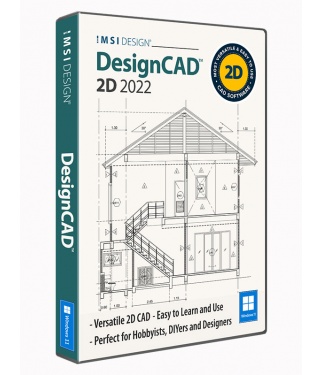DesignCAD 2D Express 2022
Easy, Versatile 2D CAD Solution
DesignCAD is an easy-to-learn and use 2D CAD program. Access hundreds of 2D drafting and design tools through an intuitive interface to quickly and easily produce accurately scaled, precision designs. It's perfect for architectural drawings, engineering layouts, and more.
Data Sheet
More Info
Overview
Get Started in CAD with DesignCAD
DesignCAD is a versatile and easy-to-use 2D CAD program. Access hundreds of 2D drafting and design tools through an intuitive interface to quickly and easily produce accurately scaled, precision designs! It’s perfect for:
- Architectural Drawings – Draw professional-quality floorplans, elevations, and plot plans with ease.
- Engineering Layouts – Double-precision accuracy allows the highest degree of tolerance and design control.
- Shop Drawings – Entering specific values for dimensions, diameter and radius allows you to draw accurate mechanical parts.
- Home Projects – Create do-it-yourself landscaping designs and indoor/outdoor home improvements.
- Other CAD Needs – Create electronic schematics, plats, mapping, flow charts and more.
What’s New:
This latest release offers several new features, including: support for AutoCAD 2021 drawing files; Improved UI, 4K Support, Dark/Light theme, Ellipse by diagonals, Circumscribed polygon, Diagonal Slot Polygon, Rubber Banding Improved Significantly, General redraw of meshes improved, Faster Import of STL files (x10) and Import/Export Adobe Illustrator.
Easy to Use
DesignCAD offers simple operations, intuitive drawing tools, editing commands, and extensive online help to make it easy for you to quickly get started using CAD.
Fast, Powerful Commands
Drawing shortcuts, horizontal and vertical cursor mode, and cursor step size enable you to make faster and more accurate drawings. Shortcut keys and dynamic toolbars can make commonly used commands a snap!
Full Featured 2D Drafting
You can draw virtually anything with DesignCAD’s sophisticated 2D drawing and editing features, advanced geometric construction capability, complete layer management, extensive text manipulation functions, dimensioning and annotation features.
AutoCAD® 2021 .DWG/.DXF Compatibility & More
DesignCAD is able to import/export AutoCAD® files from R12 to 2022 with support for AutoCAD® layouts, PaperSpace, layers, line styles, views, and blocks in both DXF and DWG file formats. See the Key Features tab for a full list of compatible file formats.
Extensible
Use the built-in BasicCAD scripting language, or OLE Automation, or both, to add new tools to the existing toolset.
- Architects
- Engineers
- Illustrators
- Builders
- Contractors
- Hobbyists
- Educators
- Student
Key Features
Easy to Use 2D Drafting & Design
Intuitive yet sophisticated editing tools, advanced geometric construction capabilities, drawing short cut keys and complete layer management make 2D drafting a breeze.
- Usability Tools
- Workspace Tools
- Macros
- Drawing Tools
- Editing and Measuring
- Dimension Tools
- Groups, Blocks, Symbols and more!
Windows 64-bit & 32-bit Compatible
Choose from our traditional 32-bit version, or install the new 64-bit compatible version, that utilizes expanded computer memory to load, process, and render files of nearly any size.
Smart Menus
DesignCAD offers smart menus that are initially presented with a shortened list of available menu commands to help reduce screen clutter. The menus can be expanded to show all items by clicking on the double arrows at the bottom of the menu. Great for learning, this option can be enabled or disabled depending on the user's preference.
Layers
DesignCAD utilizes layers that can be independently switched on and off in order for users to have a better visibility of the drawing. For example, if you just need to see the outline of a component, switch off other layers containing center lines, dimensions, etc.
DesignCAD can also lock layers, so that they are visible but not editable, in order to prevent accidental changes to the locked layer. Some features of objects, such as color or linestyle, can also be controlled on a per-layer basis.
Associative Dimensions
Associative dimensions will automatically update as you change the size of the object they are associated with. For example, if a radial dimension is associated with a circle, when you change the radius of the circle using the Info Box, the associated radial dimension is automatically updated to match the new radius.
Added Flexibility when Sharing Your Work
- Print Section - Print only a specified region of the drawing.
- Print Scale Options - Select from a standard set of print scale options or create your own.
- Info Box - Roll out or more permanently open the info box to display the details of any selected object to help you speed through the design options, even if you’re still learning/span>
- User Notes – Add notes to any drawing/span>
- Save for Sharing - When you save a drawing, all files referenced externally (textures, symbols, images) are saved to a subfolder with the host drawing’s name.
- Paper Space Mode – Create a view frame and choose a specific scale or enter a custom view frame scale.
AutoCAD® DWG/DXF Compatible
Work with the latest AutoCAD® files. Import/Export AutoCAD® files from R12 through 2020 and enjoy excellent compatibility with AutoCAD® layouts and PaperSpace, plus support for AutoCAD® layers, linestyles, views, and blocks in both DXF and DWG file formats. DesignCAD even offers limited support for Architectural Desktop (ADT) objects, which are recognized and exploded to DesignCAD equivalents.
DesignCAD can import, or open, leading CAD file formats including DWG, DXF, vector WMF, HPGL, and XYZ. DesignCAD can export or save to DWG, DXF, vector WMF, HPGL, PDF and SKP.
DesignCAD also supports several image formats including .BMP, .TIF, .JPG, .TGA, .PCX, .PNG, and .GIF
New Features
USER INTERFACE:
New Selection Tool:User can now select the whole drawing just by selecting any portion. Select right to left updated to select the entire object if any portion is selected. Select left to right stays as it is, i.e., select the entire object if and only if the whole object is inside selection box. |
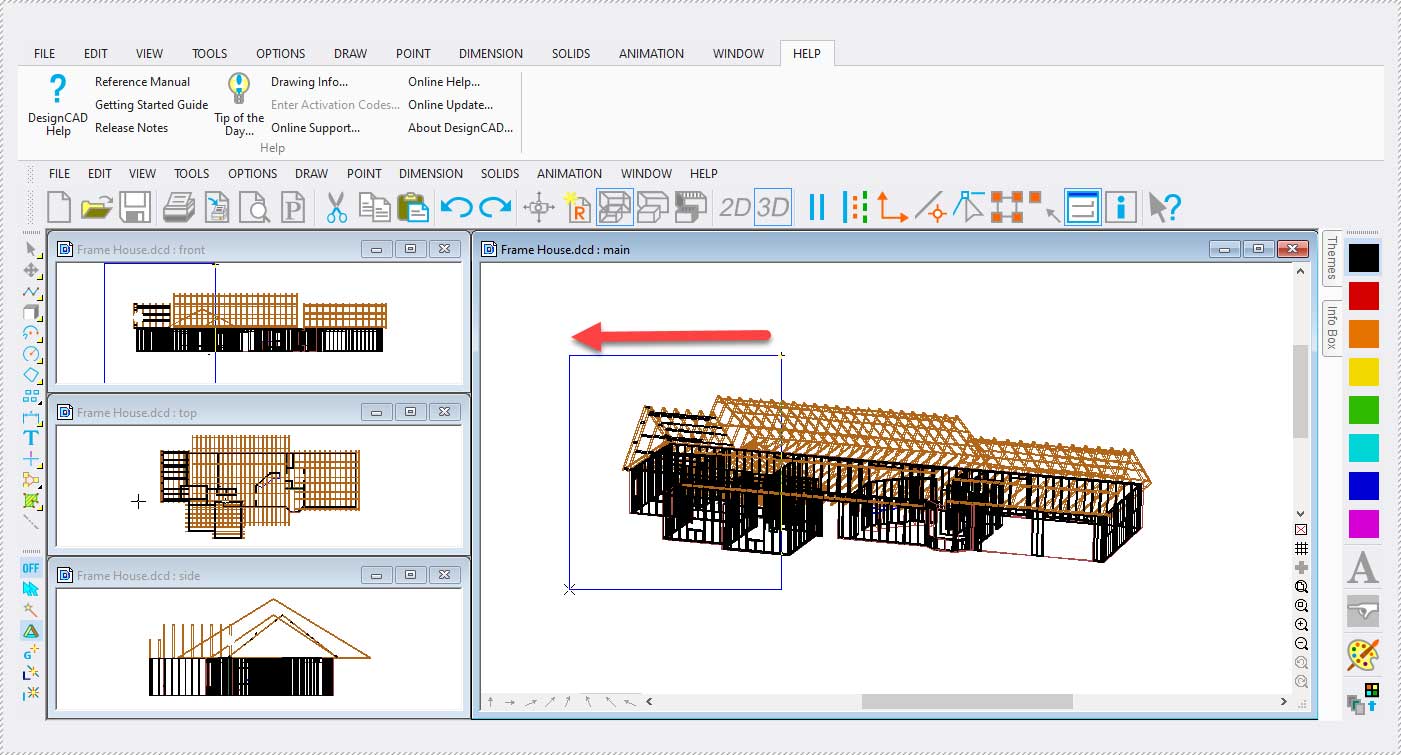 |
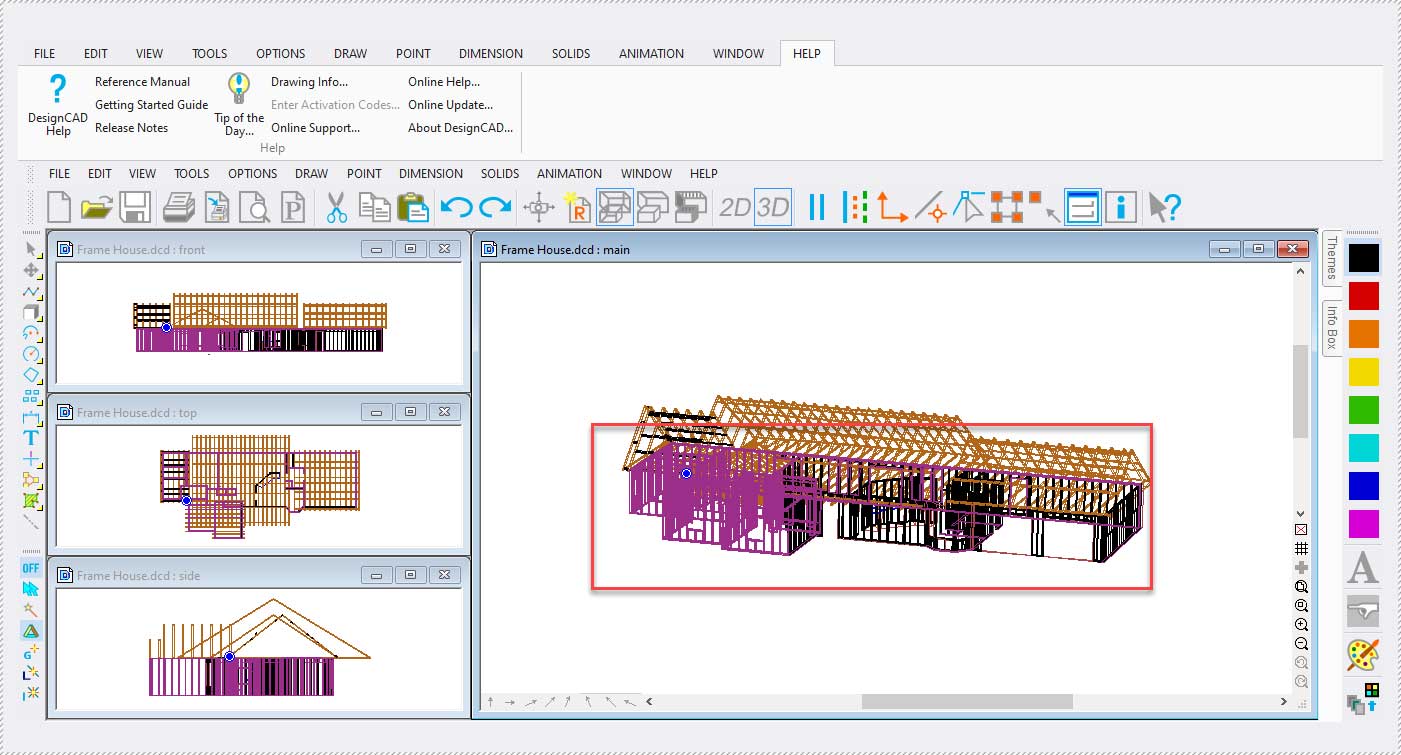 |
New Icons Size:A new medium icon size (24x24) has been introduced using Icon slider inside View Option dialog. Previously, only small(16x16) and large(32x32) icon sizes were available. |
4K Support:4K screen support has been added to DesignCAD 2022 for more legible viewing with high resolution display settings. |
Drafting:
Block Editor Mode in Ribbon:Just like classic menu, we can use Ribbon menu to save edits while in block editor mode. Separate group for Block Editor/Insert Manager is created in File Tab of Ribbon which contains options to save and exit the block editor mode once the block is edited. |
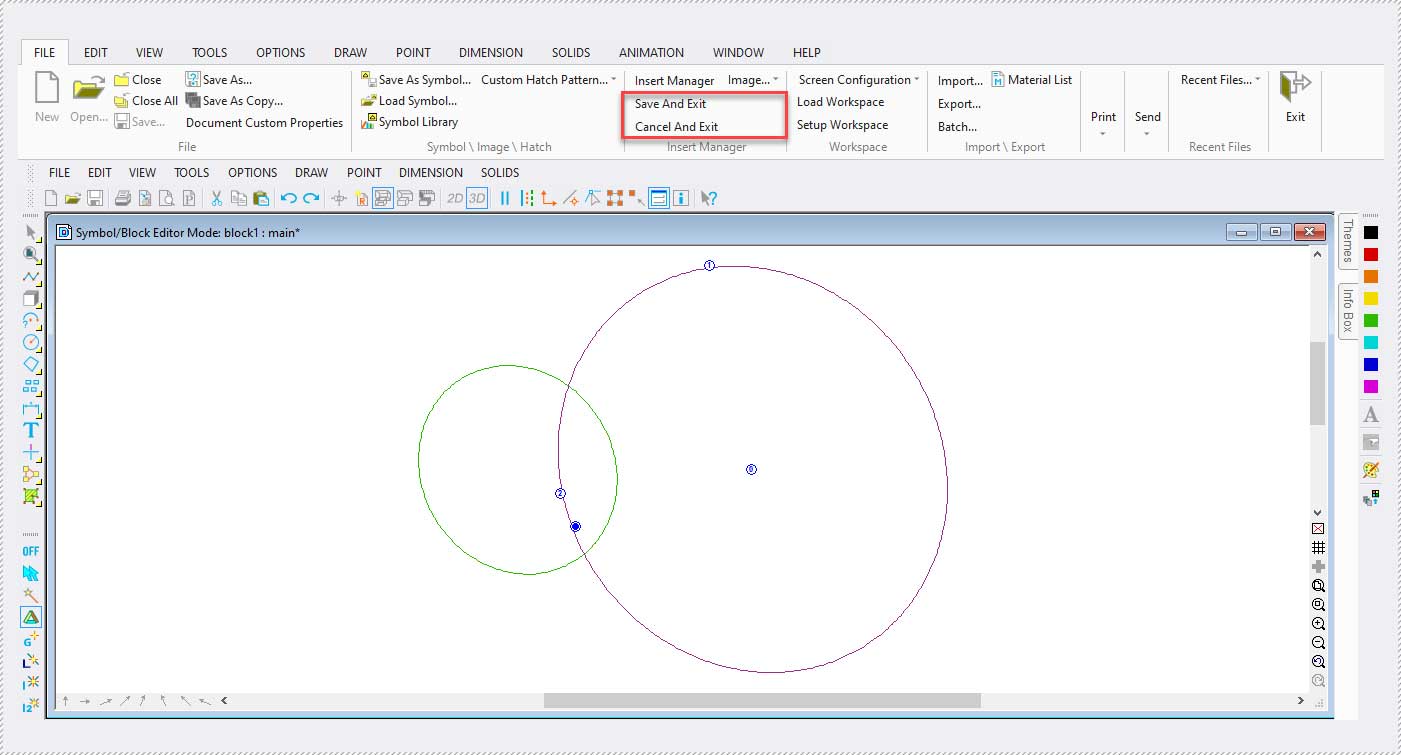 |
Data Sharing:
AutoCAD 2023DesignCAD now supports import/export of AutoCAD version 2023. |
Others:
- 50+ important bug fixes.
System Requirements
DesignCAD 2D is delivered in a 64-bit version to take full advantage of your hardware’s available computer memory to load, process, and render CAD files. A 32-bit version is also available if required by your hardware.
64-bit System Requirements:
Microsoft Windows 11, Windows 10, Windows 8*, Windows 7, 4GB RAM; 750 MB free hard drive space
*DesignCAD is designed for desktops or laptops that meet the indicated system requirements. Windows RT technology for use on tablets is not supported.
Recommended:
Your experience with DesignCAD will be greatly enhanced with a newer generation, higher speed CPU; 4+ GB RAM; Large display resolution and graphics support; Internet connection for online features and content.
Licensing Policies
Licensing Policy
1. Licensing Options:
| Perpetual License: A one-time purchase that grants access to the software. This is perfect for homeowners and DIY enthusiasts who want a reliable tool for their projects. A Perpetual License remains functional as long as the hardware and operating system support it, making it an ideal choice for users seeking a long-term investment. | |
| Subscription License: An annual subscription that includes Upgrades (optional), Software and Maintenance Updates (Patches), and technical support as part of the subscription. This is ideal for professionals who need the latest tools, features, and support services. | |
| Network License: Allows multiple users within the same network to access the software. This is perfect for organizations that need to manage multiple licenses efficiently. | |
| Floating License: A flexible licensing option (also known as a concurrent license) that allows a set number of users to share licenses. This is ideal for teams where not all users need access to the software simultaneously. |
2. Volume Licensing:
| Discounts are available for businesses and contractors purchasing multiple licenses. This helps professionals equip their teams with powerful home design tools at a reduced cost. |
3. Educational Licensing:
| We offer special pricing for educational institutions and students. This ensures that future designers and architects have access to top-notch home design software. |
4. Trial Versions:
| Free trial versions of the Software are available for users to explore the features and capabilities before committing to a purchase. |
5. Maintenance & Support:
| Our Maintenance & Support plans are valid for one year from the date of purchase and can be extended annually. These plans provide access to Technical Support and Software and Maintenance Updates (Patches). We highly recommend extending the maintenance plan to ensure continuous access to the latest updates and support. Maintenance & Support Renewal is available for versions up to 5 years old. |
6. Upgrade Policy:
| Upgrades include new and improved features and Maintenance & Support for one year. Upgrades are available for versions up to 5 years old. |
7. License Reactivation Policy:
| Customers on active support can request reactivation of their license to another machine in case of hardware failure. This ensures that you can continue using the Software without interruption. |
Sales Policy
| 1. Refund Policy: We offer a 30-day money-back guarantee on all our products. If you’re not satisfied with your purchase, you can request a full refund* within 30 days of purchase. * Please note that bank fees will be deducted from the refund amount. | |
| 2. Promotions and Discounts: Promotions and discounts are generally offered during product releases and major holidays. We encourage you to sign up for our product newsletter on our website to receive special offers and stay updated on the latest deals. | |
| 3. Customer Support: Our dedicated customer support team is available to assist with any questions or issues related to licensing and sales. We strive to provide prompt and helpful service to all our customers. |