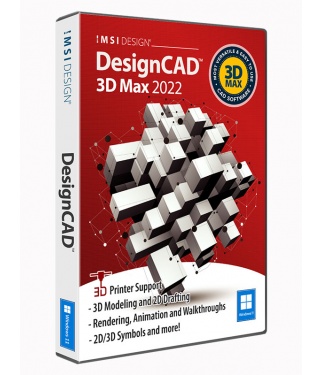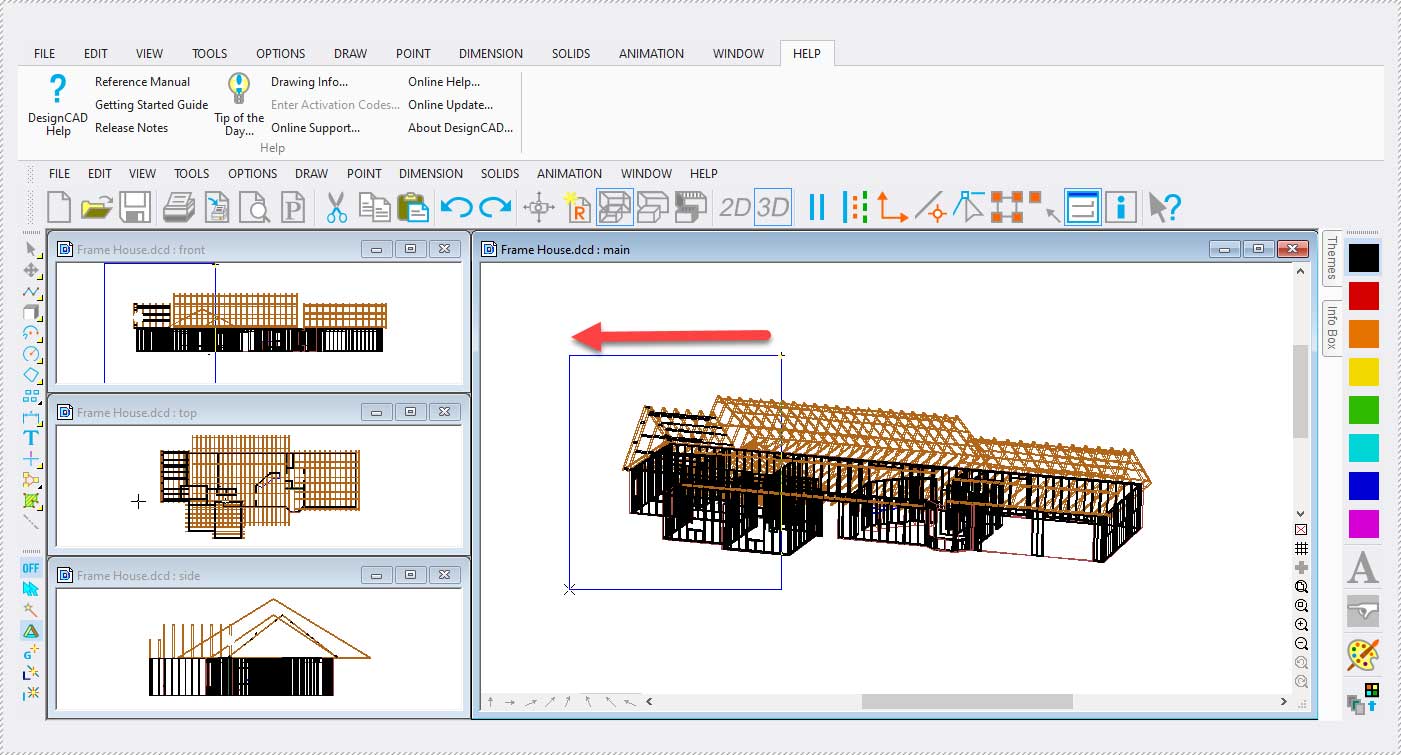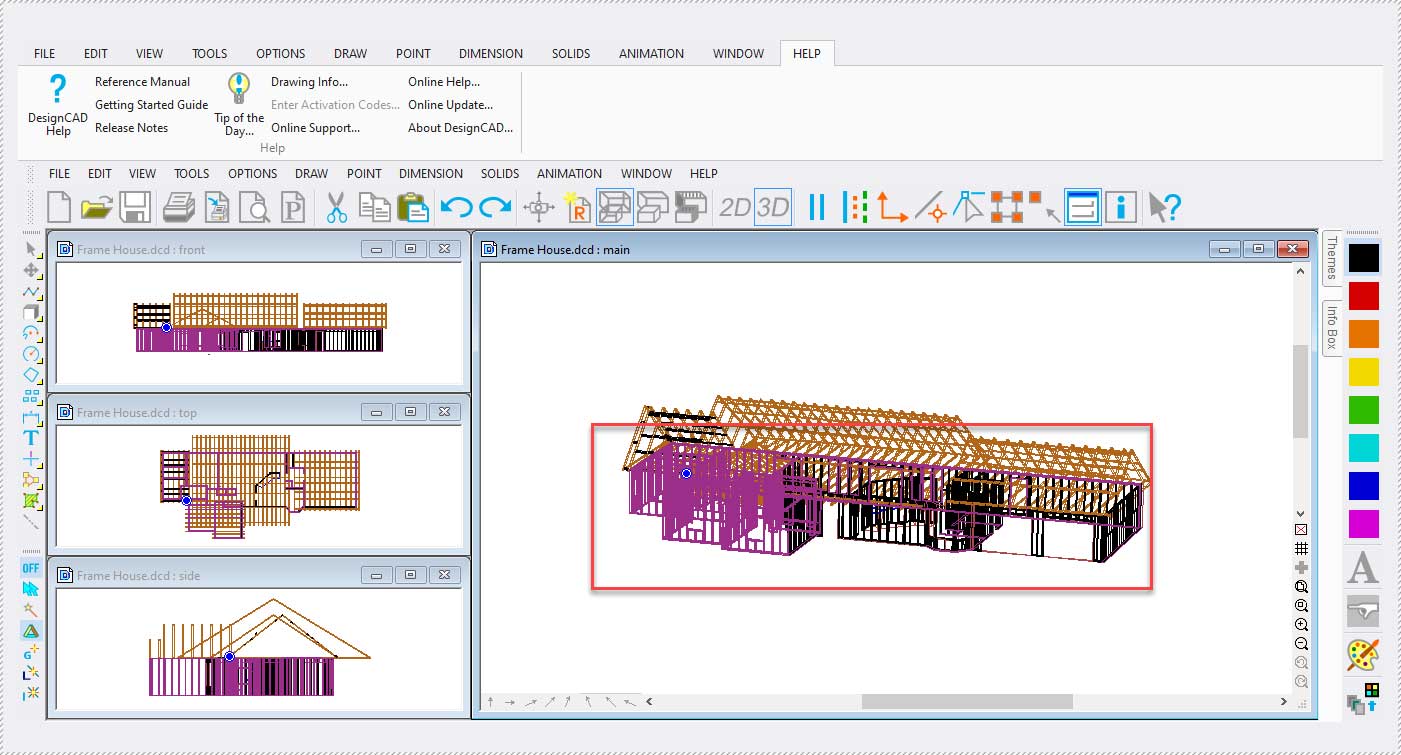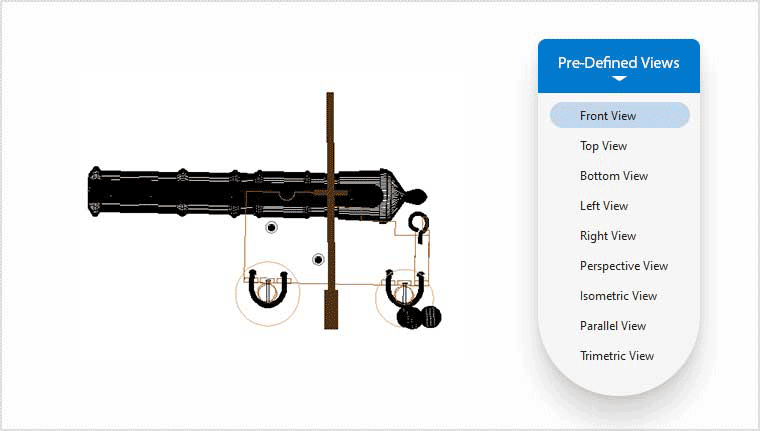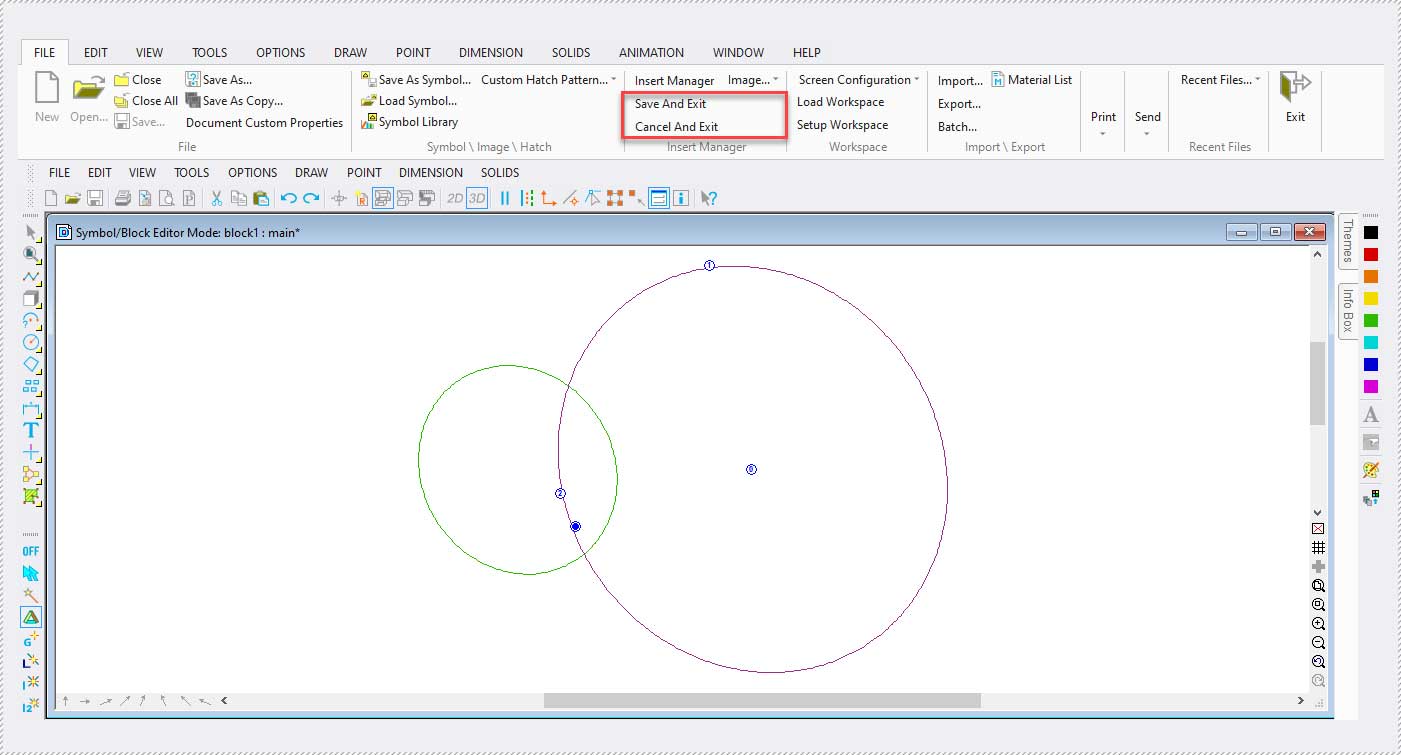Easy to Learn & Use 2D/3D Design
Versatile 2D/3D CAD Solution
DesignCAD 3D MAX is a general purpose CAD tool for easily creating precise, high-quality 2D designs, 3D models, renders and animations. Design everything from furniture, decks, floor plans and architectural drawings to engineering layouts, electronic schematics, plats, maps, elevations and even toys for hobbies.
Easy to Use 2D Drafting & Design
Intuitive yet sophisticated editing tools, advanced geometric construction capabilities, drawing short cut keys and complete layer management make 2D drafting a breeze.
- Usability Tools
- Workspace Tools
- Macros
- Drawing Tools
- Editing and Measuring
- Dimension Tools
- Groups, Blocks, Symbols and more!
Precision 3D Modeling
Access a full range of powerful 3D modeling primitives, including box, sphere, hemisphere, pyramid, cylinder, cone and torus. Utilize Boolean operations, including solid add, solid subtract, and slice, to shape your 3D parts. Add materials to your model to create presentation ready designs.
- 3D View Settings
- 3D Primitives
- 3D (Solid) Editing Operations
- 3D Visualization
Realistic Visualization and Lighting
Apply a variety of colors, materials, textures and texture maps. Render your 3D models with transparency, fogging, shading, and light effects for added impact.
- Shadows – render with shadows enabled to 'ground' your objects in their environment.
- Procedural Textures - add marble, wood, cement, grain, patch, perlin noise, brick, cells or wood extended textures to your designs.
- Image Fills - Use an image as a fill pattern
Animation & Walkthroughs
Create animated presentations with a moving view of your 3D model.
Powerful & Complete
2D/3D Symbols
DesignCAD 3D Max comes with more than 10,000 2D/3D symbols to quickly drag and drop into your design..
3D Model Content for Easier Architectural Design
Access 600 editable 3D models to quickly drag and drop into your architectural designs. Each colorful, fully texture-mapped symbol can be modified to your exact specification.
- 129 structural models – doors and hardware, windows and window treatments, fireplaces, wood moldings and more
- 234 kitchen items – cabinets, appliances, faucets, sinks, counters and more
- 52 bath items – tubs, faucets, sinks, vanities and more
- 134 residential items – furniture, lighting fixtures and home décor
- 51 office items – desks, file & storage cabinets, tables, shelving and more
Layers
DesignCAD utilizes layers that can be independently switched on and off in order for users to have a better visibility of the drawing. For example, if you just need to see the outline of a component, switch off other layers containing center lines, dimensions, etc.
DesignCAD can also lock layers, so that they are visible but not editable, in order to prevent accidental changes to the locked layer. Some features of objects, such as color or linestyle, can also be controlled on a per-layer basis.
Group Editor in Info Box
View the internal structure of a group and any subgroups, and simply reorganize contents without having to explode it. Group editing options include:
- Move highlighted group members or entire subgroups to a different layer.
- Remove individual objects or an entire subgroup from the topmost group (Extract).
- Move objects between sub-groups of the topmost group (Move To).
- Collapse an entire group hierarchy to a single-level group (Unnested).
Optimized
Windows 64-bit & 32-bit Compatible
DesignCAD can be installed as either a 32-bit or 64-bit application. The 32-bit version has always been limited to using 2 GB of RAM, even when running on 64-bit versions of Windows with 4GB or more of RAM. The 64-bit version can access the larger amounts of RAM that are usually available on 64-bit systems, enabling you to create, edit, and render much larger drawings than you can with the 32-bit version.
Drawing Compare
Select two DesignCAD drawings or .BMP images, and Drawing Compare will perform a visual comparison of the two. It’s an invaluable aid when working collaboratively on a project, or when picking up an older project and looking to see the status of updates. Use it to compare a design and an As Built drawing to see where changes have been implemented.
Added Flexibility when Sharing Your Work
- Print Section - Print only a specified region of the drawing.
- Print Scale Options - Select from a standard set of print scale options or create your own.
- Enhanced Print to PDF - Print multiple panels to PDF format to create a multipage PDF file.
- User Notes – Add notes to any drawing
- Save for Sharing - When you save a drawing, all files referenced externally (textures, symbols, images) are saved to a subfolder with the host drawing’s name.
- Paper Space Mode – Create a view frame and choose a specific scale or enter a custom view frame scale.
Interoperable & Extendable
AutoCAD® DWG/DXF Compatible and more
Work with the latest AutoCAD® files. Import/Export AutoCAD® files from R12 through 2020 and enjoy excellent compatibility with AutoCAD® layouts and PaperSpace, plus support for AutoCAD® layers, linestyles, views, and blocks in both DXF and DWG file formats. DesignCAD even offers limited support for architectural objects, which are recognized and exploded to DesignCAD equivalents.
Import/Export SketchUp Files
DesignCAD 3D MAX is now able to both import and export drawings to/from the .SKP format for use with SketchUp versions 3.0 to 2021.
STL Support for 3D Printing - Import and export 3D models in STL format, one of the most commonly used file formats for 3D printing.
Import/Export OBJ Files - OBJ files are a common means of exchanging 3D models, and can be used by many other CAD and solid- or surface-modeling programs. Note that DesignCAD's OBJ capabilities are limited to geometry only; materials and texture mapping are not supported.
Triangulate Surface Command
Reduce all faces of a Solid Surface object to triangles, helpful when converting the drawing to a different drawing format like OBJ, DWG, DXF, STL, SKP
More Vector Formats Supported – In addition to those listed above, DesignCAD can also import WMF, HPGL, and XYZ and export or save to WMF, HPGL, RIB, VRML, WPG and PDF.
GIF Image Support and More – DesignCAD also supports several image formats including .BMP, .TIF, .JPG, .TGA, .PCX, .PNG, and .GIF
Extendable
Use the built-in BasicCAD scripting language, or OLE Automation, or both, to add new tools and enhancements to DesignCAD.