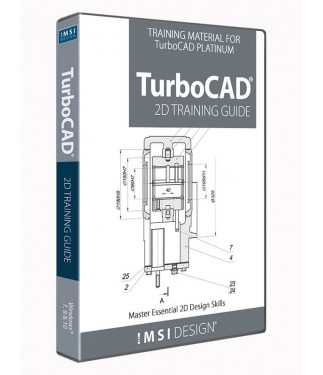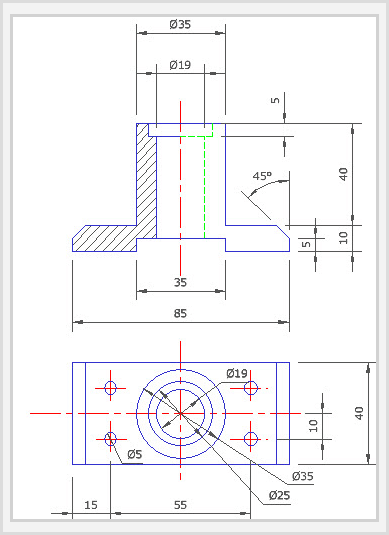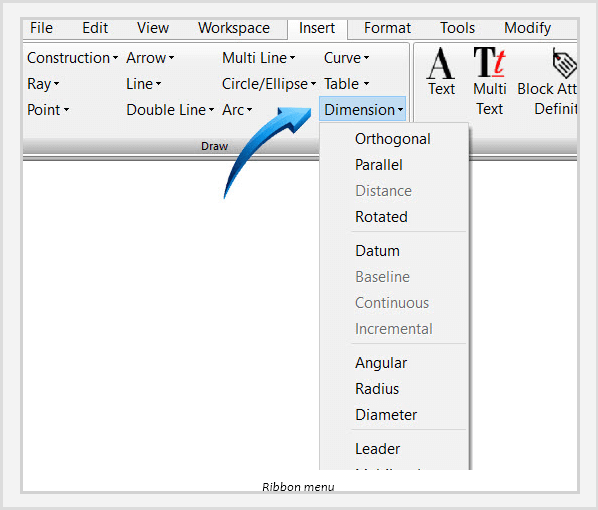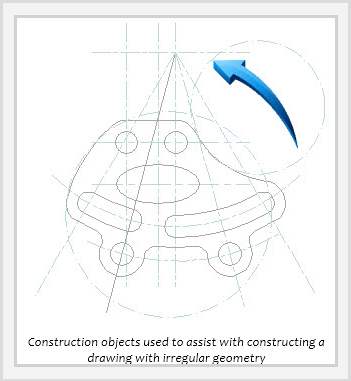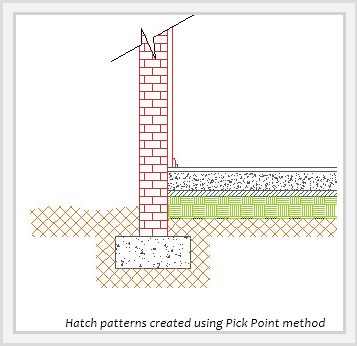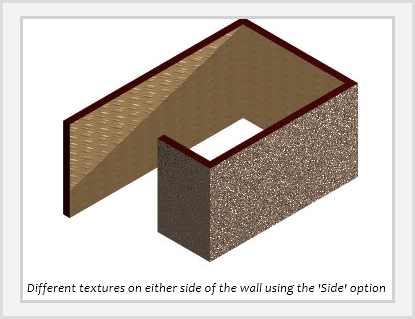2D Training Guide for TurboCAD Platinum
Master Essential 2D Design Skills
2D Training Guide for TurboCAD Platinum teaches common 2D CAD skills to TurboCAD Platinum users. Newly updated for TurboCAD, users learn through easy to use, step-by-step training sessions with video demonstrations. It's perfect for individual or classroom study and it is updated for TurboCAD 2023!
Data Sheet
More Info
Overview
2D Training Guide for TurboCAD
The TurboCAD 2D Platinum Training Guide covers an extensive range 2D drafting tutorials specifically targeted for the TurboCAD Platinum user. It contains a comprehensive break-down of tools used to efficiently create, detail, modify and annotate 2D drawings.
It offers 8 step-by-step illustrated and video-animated tutorials covering both technical and architectural designs so you can rapidly master expert-level techniques to complete your designs. This product is extremely versatile and can be used as a starter training program or as an intermediate to advanced training guide.
Key Features
2D Training Guide for TurboCAD Pro Platinum
This training program is designed around a self-paced instructional basis with each Session providing detailed, highly illustrated and video-animated step-by-step instructions to complete each Task. At the beginning of each Session, a Worksheet is provided which gives an overview of the commands used in the Session. A printable drawing and a TurboCAD drawing sample is provided for each session.
Each Tutorial-based Session provides a complete start-to-finish video animation of each Task, allowing the user to understand each topic clearly.
A comprehensive guide to frequently used 2D tools is also supplied, complete with worked examples.
The Easiest Way to Learn 2D Computer-Aided Design with TurboCAD
The Work Sessions
What you will learn in this Training Guide
How it’s delivered:
This training program is presented in a browser-based html electronic version which is downloaded and installed onto your PC or Laptop.
No internet connection is required to view this training guide; it is installed locally onto your device. An internet connection is only required to stream the video content.
All movies are provided in an MP4 format which is compatible with most browsers.
Superior indexing and search facility allows you to quickly find your favourite topic.
Sample drawings are provided in a range of TurboCAD formats so you can check your designs against the recommended standard.
Downloadable samples are provided with each session.
System Requirements
System Requirements
This training program is installed onto your hard drive and is activated from a desktop shortcut.
It will operate on any laptop or pc under the following conditions:
- A browser such as Chrome, Fire Fox or Edge is required.
- An internet connection is required to view the media content and download the relevant drawing samples.